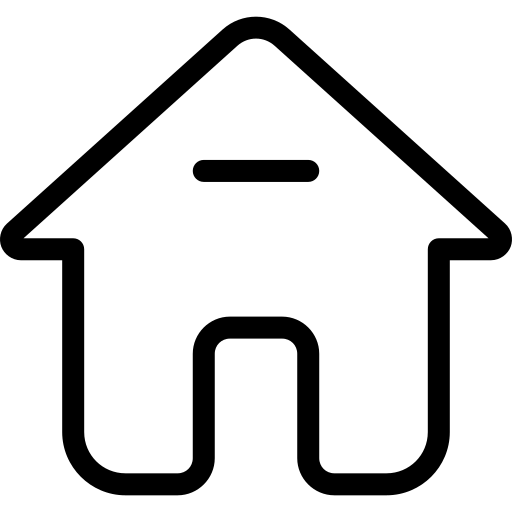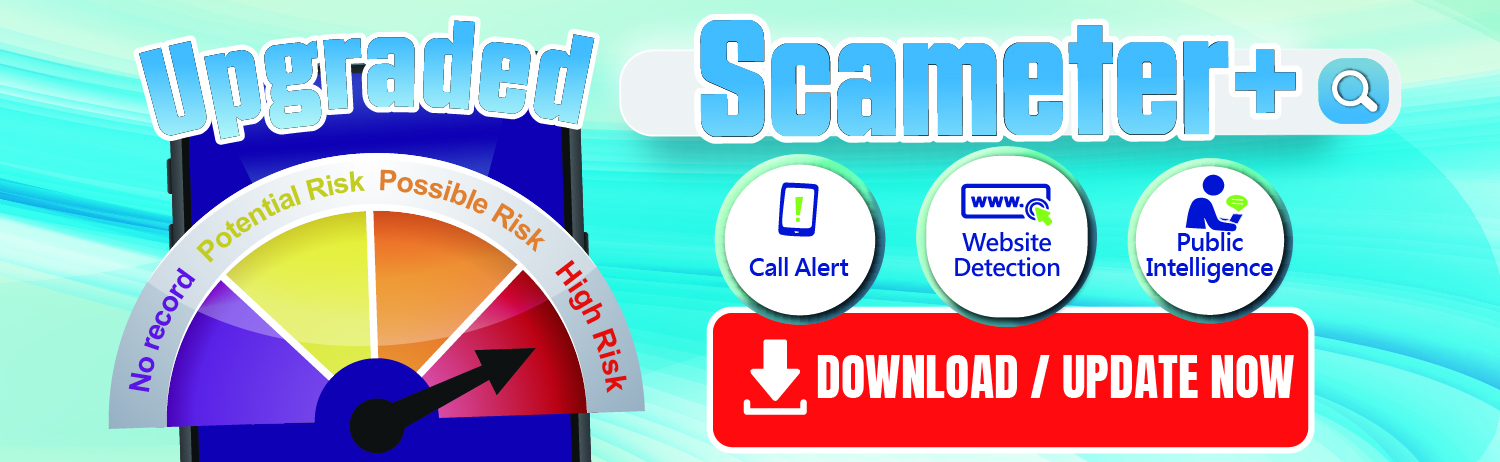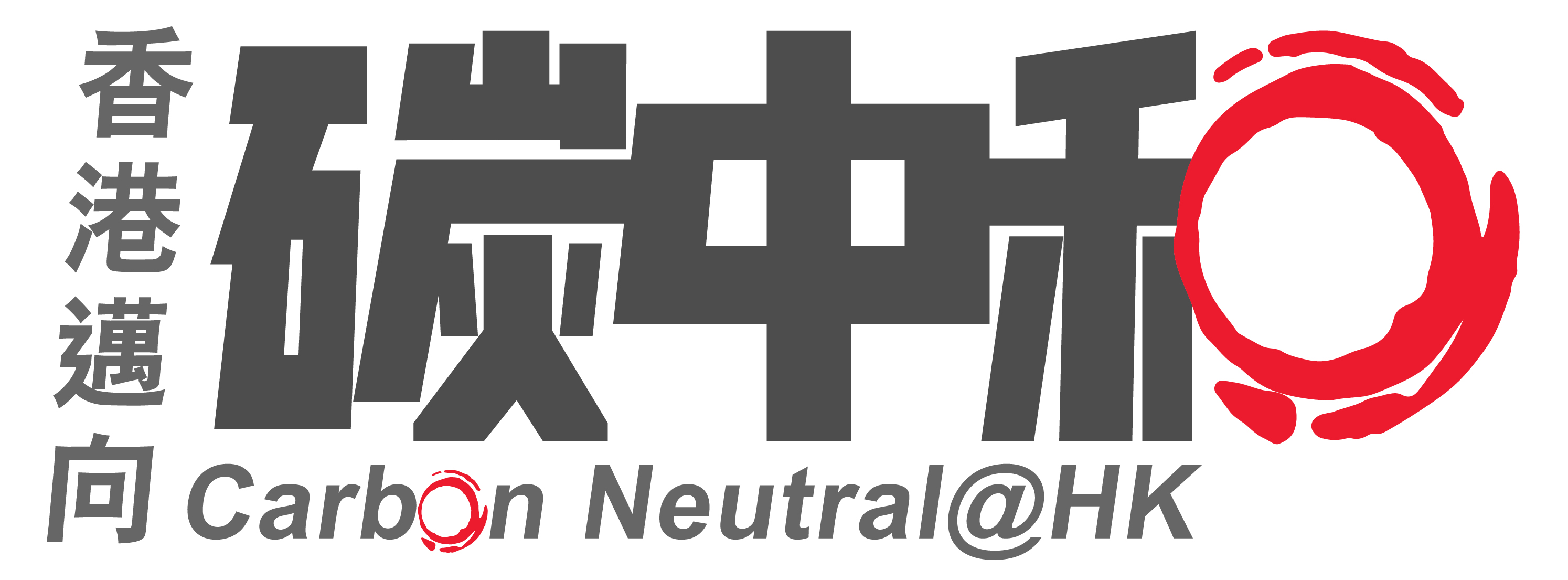ENERGY SAVING TIPS
Others
Computers
- Set PCs to hibernation mode or standby mode where applicable.
- Turn off monitors during lunch and after office hours, or when you are away from the workplace.
- Turn off the monitor the time you leave your office even for a short meeting. Using "screen saver" does not save much energy.
- Turn off the master switch of printers connected to PCs when not in use.
Servers
- For good heat dissipation, maintain adequate air flow around computer equipment rather than reducing the room temperature. Monitor indoor temperature of server rooms (e.g. by installing thermometers) to avoid excessive cooling.
- During period of low power demand from servers, such as on Saturday afternoon and on public holidays, consider switching off some AC in server rooms.
- Where possible, consider turning off non-essential servers at night, on Saturday afternoon and on public holidays.
Office Equipment
- Set office equipment to energy saving mode during office hours or turn them off after use if possible.
- Unplug equipment chargers and adapters from socket outlets when not in use.
- Identify and replace equipment that is not operating well e.g. flickering lights, noisy fans and leaking water from air-conditioners. They usually consume more energy.
- Arrange for the last-man-out to check and turn off all AC, lighting and office equipment.